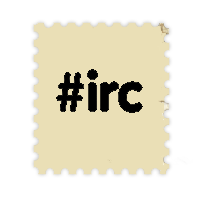Chat
Chat system
Basically, you can talk with others players by using the key "enter" to display the typing box, then enter again "enter" to post. Pushing "enter" again when the typing box is empty will close the box.
There are several "levels" of chat, here is the list of usage :
/s : shout, this will be readable by all players in the maps where you are ; other shortcut : ctrl + enter
/w : whisper, only for players close to you ; other shortcut : alt + enter
/r : radio, only when you are using a radio equiped in one of your inventory slot(1 or 2) ; other shortcut : shift + enter
/q : chat only with your squad ( refer to Leadership for more infos)
/f : chat only with your faction
/e : emote
notice that you can use "." instead of "/" for all these chat commands.
Examples :
- message to the faction members : /f we are under attack at the hospital ! - message to the squad members : /q our leader really sucks !
Ignore Chat
You can ignore a character (not seeing his messages) adding his name to the 'IgnoreList.txt' in your game folder with format:
> nick?name*
Special symbols '?' and '*' has the same meaning as in Namecolorizing.