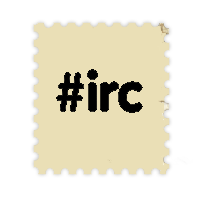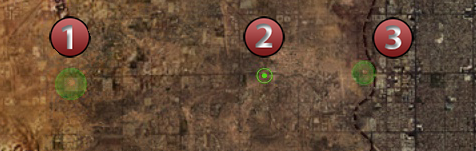Beginner guide: Discover the world
Contents |
Explore the world
In Ashes of Phoenix you will explore the city of Phoenix and the desert around it. Time to discover how to move and configure your view.
Move
To move your character you first need to set your cursor in moving mode. To switch the cursor mode use the right click of the mouse. To move to a position left click on it when you are on the moving mode.
Some other keys are usefull for moving:
- "," allow you to stop and rotate your character.
- "Shift + click" allow you to walk instead of running. Good for minefield.
Exit grid
Move to an exit grid is the main way used to exit a map.
Camera
Move camera : Use the arrow keys of the keyboard or move mouse to the edge of the screen to move the camera.
Zoom : Press "z" key and scroll to zoom. Your camera can't never see outside a map so you will not be able to unzoom if your camera is stuck in a map border.
View
In AoP you have to manage your sight of view. It is important to know what you can or can't see when you are ingame.
weapon spread cone : When you use shotgun or burst mode all your bullet don't go exactly in the same direction. Press Ctrl to display the spread cone ; any of your friend inside hit will be hurt if you shoot ! ( You need to have active the weapon max efficacy line )
World map
The world map is used to navigate between different locations around Phoenix. The world map will be displayed once you leave any local map ( by using brown exit grid for example )
- 1. Green spots: These spots are location where you can enter a map. ( The map of your headquarters, the map of the phoenix entrance, ... )
- 2. Your position: This icon show your current location
- 3. Phoenix: This is the city of Phoenix. You can cross it on the world map and have to enter the city using one the four gates.
Just double click when you are over a position to enter it. You can enter the desert at any place you want ( Green dots are not mandatory ) to discover random map.