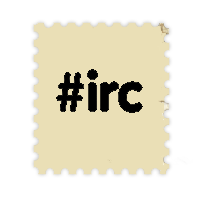Beginner guide: Discover the world
| Line 1: | Line 1: | ||
| − | |||
| − | |||
| − | |||
| − | |||
| − | |||
= Explore the world = | = Explore the world = | ||
| + | |||
| + | In Ashes of Phoenix you will explore the city of Phoenix and the desert around it. Time to discover how to move and configure your view. | ||
=== Move === | === Move === | ||
| − | + | To move your character you first need to set your cursor in moving mode. To switch the cursor mode use the right click of the mouse. To move to a position left click on it when you are on the moving mode. | |
| − | === | + | <div class="row"> |
| + | <div class="col-sm-1"></div> | ||
| + | <div class="col-sm-3"> | ||
| + | [[File:Cursor_move.png]] | ||
| + | </div> | ||
| + | <div class="col-sm-8"> | ||
| + | The move cursor if you can reach the position | ||
| + | </div> | ||
| + | </div> | ||
| − | === | + | <div class="row"> |
| + | <div class="col-sm-1"></div> | ||
| + | <div class="col-sm-3"> | ||
| + | [[File:Cursor_movenot.png]] | ||
| + | </div> | ||
| + | <div class="col-sm-8"> | ||
| + | The move cursor if you can't reach the position (red cross inside it) | ||
| + | </div> | ||
| + | </div> | ||
| − | + | Some other keys are usefull for moving: | |
| + | *"''','''" allow you to stop and rotate your character. | ||
| + | *"'''Shift + click'''" allow you to walk instead of running. Good for minefield. | ||
| − | === | + | === View === |
| − | === | + | === Exit grid === |
| − | + | === World map === | |
| − | + | ||
| − | + | ||
Revision as of 15:49, 25 September 2014
Contents |
Explore the world
In Ashes of Phoenix you will explore the city of Phoenix and the desert around it. Time to discover how to move and configure your view.
Move
To move your character you first need to set your cursor in moving mode. To switch the cursor mode use the right click of the mouse. To move to a position left click on it when you are on the moving mode.
Some other keys are usefull for moving:
- "," allow you to stop and rotate your character.
- "Shift + click" allow you to walk instead of running. Good for minefield.
View
Exit grid
World map
(Difference between revisions)