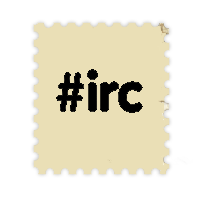Shortcuts and Commands
- F4 : hide/unhide the main interface
- F5 : hide/unhide the extended message box
- F8 allows you to lock the screen scrolling. You can still use the arrow keys to move the screen.
- Pushing "w" on qwerty keyboards (or "z" on azerty keyboards) + using mouse wheel will make choose your zoom level. To reset zoom at 100%, enter z/w + mouse wheel click.