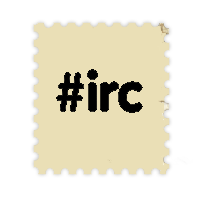Shortcuts and Commands
m (Grammar Fix) |
|||
| Line 1: | Line 1: | ||
* F1 : Help on/off | * F1 : Help on/off | ||
| − | * F2 : Save log in txt file | + | * F2 : Save log in .txt file |
* F3 : Screenshot | * F3 : Screenshot | ||
* F4 : hide/unhide the main interface | * F4 : hide/unhide the main interface | ||
| Line 13: | Line 13: | ||
* S : Skilldex. | * S : Skilldex. | ||
* A : Attack mode. | * A : Attack mode. | ||
| − | * R : | + | * R : Reload weapon. |
| − | * D : Draw bead/Deploy | + | * D : Draw bead/Deploy weapon. |
* G : Pick any item from the ground. | * G : Pick any item from the ground. | ||
* B : Switch active slots. | * B : Switch active slots. | ||
* N : Switch active item mode. | * N : Switch active item mode. | ||
* Q : Sight range outline. | * Q : Sight range outline. | ||
| − | * W: | + | * W: Weapon range outlines. |
* T : Display timers. | * T : Display timers. | ||
* Pushing "w" on qwerty keyboards (or "z" on azerty keyboards) + using mouse wheel will make choose your zoom level. To reset zoom at 100%, enter z/w + mouse wheel click. | * Pushing "w" on qwerty keyboards (or "z" on azerty keyboards) + using mouse wheel will make choose your zoom level. To reset zoom at 100%, enter z/w + mouse wheel click. | ||
Revision as of 20:34, 5 September 2014
- F1 : Help on/off
- F2 : Save log in .txt file
- F3 : Screenshot
- F4 : hide/unhide the main interface
- F5 : hide/unhide the extended message box
- F6 : Player name display toggle
- F8 allows you to lock the screen scrolling. You can still use the arrow keys to move the screen.
- F12 : Minimize client window.
- I : Inventory.
- C : Character sheet.
- P : Pip boy.
- F : Fix boy.
- S : Skilldex.
- A : Attack mode.
- R : Reload weapon.
- D : Draw bead/Deploy weapon.
- G : Pick any item from the ground.
- B : Switch active slots.
- N : Switch active item mode.
- Q : Sight range outline.
- W: Weapon range outlines.
- T : Display timers.
- Pushing "w" on qwerty keyboards (or "z" on azerty keyboards) + using mouse wheel will make choose your zoom level. To reset zoom at 100%, enter z/w + mouse wheel click.
(Difference between revisions)