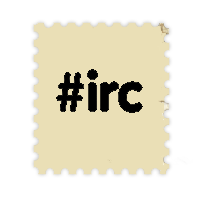Namecolorizing
(Created page with "By default, character names are colorized to indicate the faction they're belonging to. However, you can change those colors to fit to your liking by editing a fi...") |
|||
| Line 1: | Line 1: | ||
| − | By default, character names are colorized to indicate the [[Factions|faction]] they're belonging to. However, you can change those colors to fit to your liking by editing a file named 'NameColorizing.txt' and which is located in your client folder. | + | By default, character names are colorized to indicate the '''[[Factions|faction]]''' they're belonging to. However, you can change those colors to fit to your liking by editing a file named 'NameColorizing.txt' and which is located in your client folder. |
| − | + | There, you can also attribute dedicated colors to any character, including yours of course. | |
| + | |||
| + | |||
| + | [[Category:TobeCompleted]] | ||
| + | [[Category:Character]] | ||
Revision as of 19:02, 13 March 2014
By default, character names are colorized to indicate the faction they're belonging to. However, you can change those colors to fit to your liking by editing a file named 'NameColorizing.txt' and which is located in your client folder.
There, you can also attribute dedicated colors to any character, including yours of course.
(Difference between revisions)