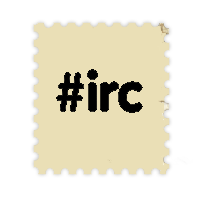Crafting
| Line 1: | Line 1: | ||
| − | |||
| − | |||
| − | |||
| − | |||
Crafting is handled via a dedicated screen called the Fixboy. It can be opened using the 'F' key. What items you can craft depends on the current Tech Progress of the Server. What Tier the Server is in and how far away it is from the next Tier, can be seen in the chat every time you log in. (In order to see it again, your character has to be logger out FULLY! That means waiting 3 minutes after logging off.) | Crafting is handled via a dedicated screen called the Fixboy. It can be opened using the 'F' key. What items you can craft depends on the current Tech Progress of the Server. What Tier the Server is in and how far away it is from the next Tier, can be seen in the chat every time you log in. (In order to see it again, your character has to be logger out FULLY! That means waiting 3 minutes after logging off.) | ||
Revision as of 14:14, 7 May 2021
Crafting is handled via a dedicated screen called the Fixboy. It can be opened using the 'F' key. What items you can craft depends on the current Tech Progress of the Server. What Tier the Server is in and how far away it is from the next Tier, can be seen in the chat every time you log in. (In order to see it again, your character has to be logger out FULLY! That means waiting 3 minutes after logging off.)
Crafting takes Resources and Time.
While you can craft in your faction-base, it is generally not recommended to do so.
Not only will you have to pay double the amount of resources for current Tier weapons, you will also get lower quality items then if you would craft in the core, especially at an a Factory Interface, where you can only get Outstanding and Perfect Items.