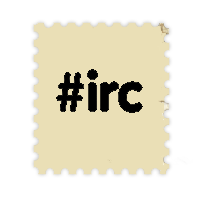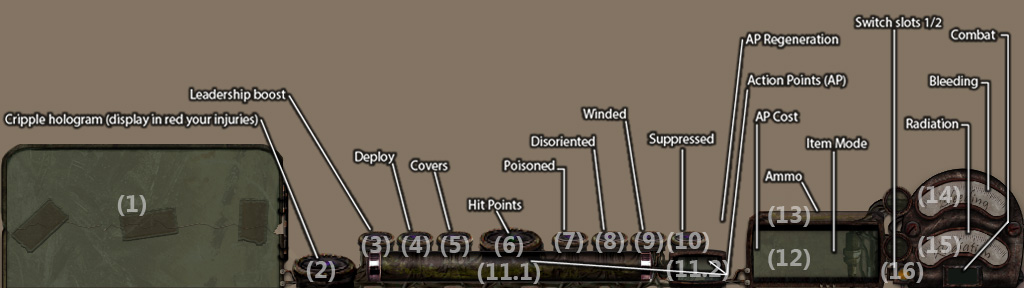Interface
WIP //image to enhance with added holograms.
The brand new interface of FOnline Ashes of Phoenix provides a lot of informations during the game. All user-friendly buttons were removed (comparing to fallout classic interface), so refer to Controls.
Here is the a basic presentation of the interface :
(1) The message box : display every messages (chat, radio, faction and squad chat, damage notification and lot more
--== Holograms ==--
(2) Cripple hologram : when your character get crippled(arms, legs, eyes), a vaultboy will be display with crippled body part displaying in red.
(3) Leadership hologram : when active, it means you have bonus given by your Squads leader. Squads can be managed in the Cheapboy (shortcut "P" + "S").
(4) Deploy hologram : only for some weapons that can be deployed (by key "D"), active when you have deployed your weapon, wich provides bonus.
(5) Cover hologram : when displayed, it shows your cover bonus (for example close to a wall or car)
(6) Hitpoints hologram : display your current Health Points(HP)
(7) Poisoned hologram : active when you are poisoned
(8) Disoriented hologram : active when you are disoriented during battle
(9) Winded hologram : active when you are winded during battle
(10) Suppressed hologram : active when you are suppressed during battle
(11.1) Action Points bar : display with colors your current Actions Points (AP)
(11.2) Numeric Action Points counter : extend of the AP bar.
(12) Weapon slot
(13) Ammo bar : displaying both counter and visual bar of remaining ammo in your active weapon
(16) Switch slots : by pushing this button you will switch slot1 and slot2 from the inventory, also working with the shortcut "B"
(14) Bleeding : display your bleeding level
(15) Radiation : display your radiation level