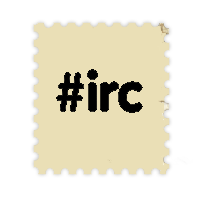Beginner guide: First step
Your character is created. It's now time to discover the world of Ashes of Phoenix so let's click on "Play".
You character spwan in a safe place so take the time to discover the interface and the shortcut before facing the dangers.
Interface
1. Log and chat:
- In this area you will see the log ( description on what you click, combat action, .. ) and what other people said on the different channel. You can open / hide the log using F5 and view older log using scrolling.
2. Injuries:
3. Active bonus:
4. Health point (HP):
- This is your current Health. The color will change depending of your current state. 0 Health point means you are on the ground. You die at -100. You health regenerates with time or using medical supply or first aid competence.
5. Active malus:
6. Action point (AP):
- Each action you make in Ashes of Phoenix will cost action point ( attack, reload, take stuff, etc.. ). You have a total of 100AP that regenerates with time. If you have no more AP you are stuck. Near the action point you see a light. When this light is off you won AP.
7. Weapon:
- This is your current weapons. At the top the number of ammo left in the current loader. At the bottom left the cost to attack in action point. On the top right the target allow you to aim for. You can right click on your weapon to loop in available attack mode ( One shot, burst, ... )
9. Bleed & Radiation: